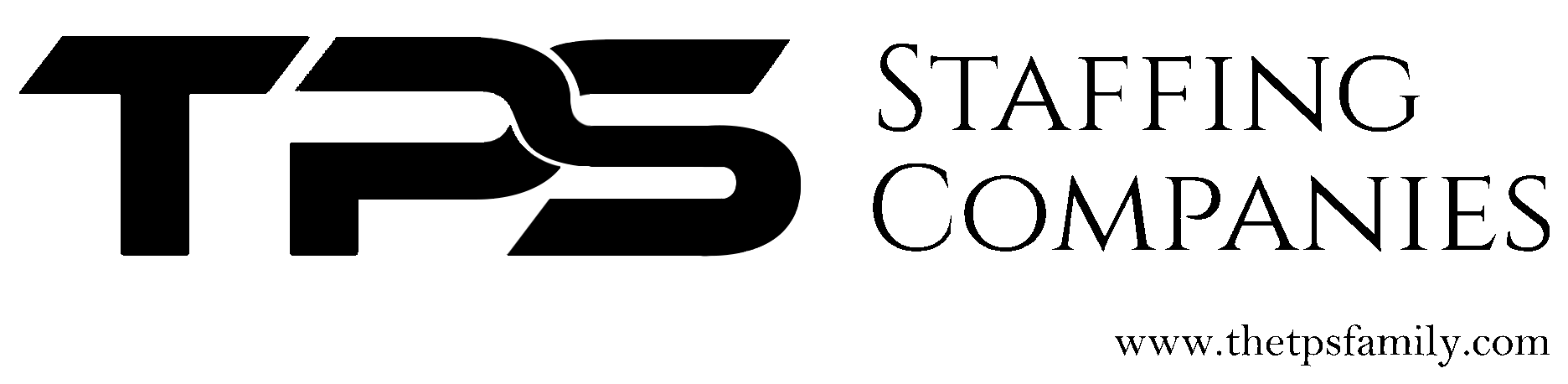Federal W-2 Delivery Options
Opting Out of Receiving Electronic W-2s
You have opted out of receiving an electronic W-2. All future W-2s after this date will be mailed to the address listed in your employee record.
If you would like to change your method of delivery to receiving an electronic W-2, you can do so by logging into WebCenter and proceeding with the following steps.
To access WebCenter click here.
Your username and password are the same as the ones used for your HRCenter onboarding.
- From the home page, select “Manage W-2s.”
- Click “Change W-2 Options” to change status.
- Click the blue “Click here to receive your W-2’s electronically” link to agree to the disclosures and receive an electronic W-2.
Once this has been completed, all future W-2s after this date will be uploaded to your WebCenter portal.
You will then be notified via email once your Electronic W-2 has posted.
Please contact your staffing representative if you have any questions or need assistance.
Thank you,
Coast Personnel Services